Right-to-Left Text in PDF Generation: Introducing HotPDF’s RtLTextOut Function
Introduction to Right-to-Left Languages
Right-to-Left (RTL) languages represent a significant portion of the world’s written communication systems, serving over 400 million people globally. These languages include Arabic, Hebrew, Persian (Farsi), Urdu, Pashto, and several others, each with their own unique characteristics and cultural significance.
Historical and Cultural Context
RTL writing systems have ancient origins dating back thousands of years. Arabic, for instance, evolved from the Nabataean script and became standardized during the early Islamic period. Hebrew has an even longer history, with ancient Hebrew inscriptions dating back to the 10th century BCE. These writing systems developed independently of Latin-based scripts and reflect different approaches to organizing written information.
Linguistic Characteristics of RTL Languages
RTL languages possess several distinctive features that impact digital text processing:
- Script Direction: Text flows from right to left, opposite to European languages
- Contextual Letter Forms: Many RTL scripts use different letter shapes depending on position (initial, medial, final, isolated)
- Ligatures and Connections: Letters often connect to form continuous words, requiring sophisticated rendering
- Diacritical Marks: Vowel marks and other diacritics appear above or below base characters
- Bidirectional Text: RTL documents frequently contain embedded LTR elements (numbers, Latin text, URLs)
Digital Challenges and Unicode Standards
The digital representation of RTL languages presents unique technical challenges:
- Character Encoding: Unicode provides standardized code points for RTL characters:
- Arabic: U+0600-U+06FF (Arabic block)
- Hebrew: U+0590-U+05FF (Hebrew block)
- Arabic Supplement: U+0750-U+077F
- Arabic Extended-A: U+08A0-U+08FF
- Bidirectional Algorithm: The Unicode Bidirectional Algorithm (UBA) defines how mixed RTL/LTR text should be processed
- Font Requirements: RTL text requires fonts with proper glyph coverage and shaping capabilities
- Layout Considerations: User interfaces and documents must accommodate right-to-left reading patterns
Global Market Significance
Supporting RTL languages is crucial for businesses and organizations operating in diverse markets:
- Arabic-speaking regions: 22 countries with over 300 million native speakers
- Hebrew market: Israel and Jewish communities worldwide
- Persian/Farsi: Iran, Afghanistan, and Tajikistan
- Urdu: Pakistan and parts of India
- Economic impact: Combined GDP of RTL language regions exceeds $4 trillion
In today’s globalized world, creating PDF documents that properly support multiple languages and writing systems has become increasingly important. While most PDF generation libraries handle left-to-right (LTR) languages like English, French, and German with ease, supporting right-to-left (RTL) languages such as Arabic and Hebrew presents unique challenges. This article explores the innovative RtLTextOut function in the HotPDF Delphi component and demonstrates its practical implementation through a comprehensive demo application.
Understanding the Challenge of RTL Text in PDFs
Right-to-left languages require special handling in digital documents for several reasons:
- Character Order: RTL text flows from right to left, opposite to LTR languages
- Bidirectional Text: Documents often contain mixed RTL and LTR content
- PDF Viewer Behavior: PDF readers need proper direction hints to display text correctly
- Unicode Complexity: RTL characters have specific Unicode ranges that must be detected and processed
Traditional PDF generation approaches often fail when dealing with RTL text, resulting in reversed character sequences, incorrect reading order, or completely garbled output.
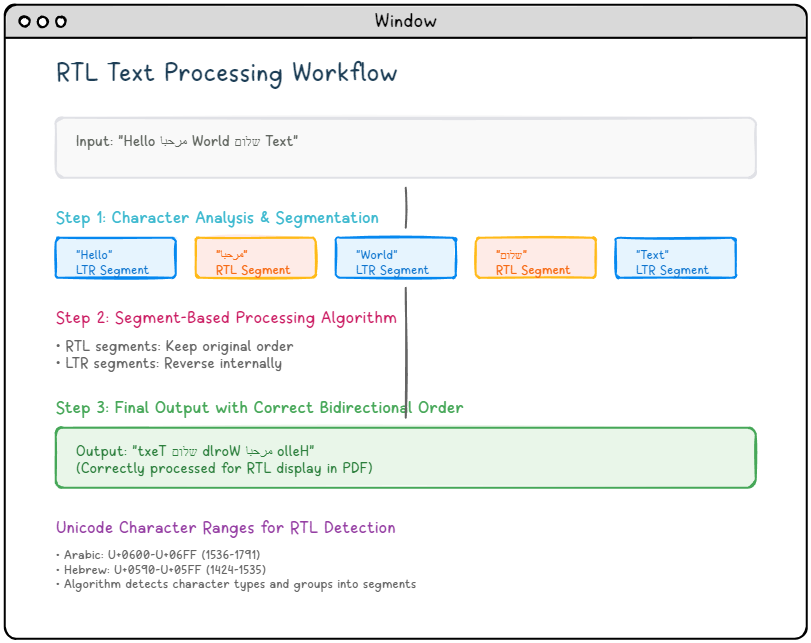
Introducing HotPDF’s RtLTextOut Function
The HotPDF component addresses these challenges through its sophisticated RtLTextOut function, which implements advanced bidirectional text processing algorithms. Unlike simple character reversal approaches, RtLTextOut uses segment-based processing to handle mixed RTL/LTR content intelligently.
Function Signatures
The RtLTextOut function provides two overloaded versions for maximum flexibility:
|
1 2 3 4 5 |
// PWORD version for direct Unicode character array access procedure RtLTextOut(X, Y: Single; angle: Extended; Text: PWORD; TextLength: Integer); // WideString version for convenient string handling procedure RtLTextOut(X, Y: Single; angle: Extended; Text: WideString); |
Core Algorithm: Segment-Based Processing
The heart of RtLTextOut lies in its segment-based bidirectional algorithm. Instead of applying blanket character reversal, the function:
- Analyzes Character Types: Identifies RTL characters (Arabic: U+0600-U+06FF, Hebrew: U+0590-U+05FF)
- Segments Text: Groups consecutive characters of the same type (RTL or LTR)
- Applies Selective Processing:
- RTL segments maintain their original order
- LTR segments are reversed internally
- Produces Correct Output: Results in the pattern
Reversed(C)+B+Reversed(A)for segmentsA+B+C
|
1 2 3 4 5 6 7 8 9 10 11 12 13 14 15 16 17 18 19 20 21 22 23 24 25 26 27 28 29 30 31 |
// Core segment processing logic I := 0; while I < TextLength do begin // Determine if current character starts an RTL or LTR segment IsRTLChar := ((ReversedText[I] >= $0600) and (ReversedText[I] <= $06FF)) or // Arabic ((ReversedText[I] >= $0590) and (ReversedText[I] <= $05FF)); // Hebrew CurrentSegmentIsRTL := IsRTLChar; SegmentStart := I; // Find the end of current segment (same character type) while (I < TextLength) do begin IsRTLChar := ((ReversedText[I] >= $0600) and (ReversedText[I] <= $06FF)) or ((ReversedText[I] >= $0590) and (ReversedText[I] <= $05FF)); if IsRTLChar <> CurrentSegmentIsRTL then Break; Inc(I); end; SegmentEnd := I - 1; // Process the segment if CurrentSegmentIsRTL then begin // RTL segment: keep original order for J := SegmentStart to SegmentEnd do OutputText[J] := ReversedText[J]; end else begin // LTR segment: reverse the segment internally for J := SegmentStart to SegmentEnd do OutputText[J] := ReversedText[SegmentEnd - (J - SegmentStart)]; end; end; |
Automatic PDF Direction Configuration
Beyond text processing, RtLTextOut automatically configures the PDF document for optimal RTL display:
|
1 2 3 4 5 |
// Store original direction and set to RightToLeft OriginalDirection := FParent.FDirection; FParent.FDirection := RightToLeft; FParent.FViewerPreference := FParent.FViewerPreference + [vpDirection]; FParent.FVPChanged := true; |
This ensures that PDF viewers open the document with the correct reading direction, providing users with an intuitive reading experience.
Exploring the RtLTextOut Demo Application
The HotPDF library includes a comprehensive demo application (Demo\Delphi\RtLTextOut\RtLTextOut.dpr) that showcases the RtLTextOut function’s capabilities across various scenarios.
Demo Structure and Features
The demo application demonstrates:
- Basic Arabic Text Output: Simple RTL text rendering
- Hebrew Text Support: Comprehensive Hebrew character handling
- Mixed Language Content: RTL/LTR text combinations
- Technical Documentation: Implementation notes and best practices
|
1 2 3 4 5 6 7 8 9 10 11 12 13 14 15 16 17 18 19 20 21 22 23 24 25 26 27 28 29 30 31 32 33 34 35 36 37 38 39 40 41 42 43 44 45 46 47 48 49 50 51 52 53 |
program RtLTextOut; {$I ..\..\..\Lib\HotPDF.inc} {$APPTYPE CONSOLE} uses {$IFDEF XE2+} System.SysUtils, Vcl.Graphics, {$ELSE} SysUtils, Graphics, {$ENDIF} HPDFDoc; var HotPDF: THotPDF; begin try HotPDF := THotPDF.Create(nil); try HotPDF.FileName := 'RtLTextOut.pdf'; HotPDF.Title := 'RtLTextOut Function Test - Right-to-Left Text Output'; HotPDF.BeginDoc; // Title HotPDF.CurrentPage.SetFont('Arial', [fsBold], 18, 0, False); HotPDF.CurrentPage.TextOut(40, 50, 0, 'RtLTextOut Function Demonstration'); // Arabic text demonstration HotPDF.CurrentPage.SetFont('Arial Unicode MS', [], 12, 178, False); HotPDF.CurrentPage.TextOut(40, 160, 0, 'RtLTextOut:'); HotPDF.CurrentPage.RtLTextOut(40, 180, 0, 'يوضح ملف PDF هذا كيفية التعامل بشكل صحيح مع النص العربي من اليمين إلى اليسار.'); // Hebrew text demonstration HotPDF.CurrentPage.SetFont('Arial Unicode MS', [], 12, 177, False); HotPDF.CurrentPage.RtLTextOut(40, 370, 0, 'קובץ PDF זה מדגים כיצד לטפל כראוי בטקסט עברי הזורם מימין לשמאל.'); // Mixed text demonstration HotPDF.CurrentPage.RtLTextOut(40, 550, 0, 'مرحبا بالعالم! اكتب في مستندات PDF التي تم إنشاؤها بواسطة مكون HotPDF'); HotPDF.EndDoc; Writeln('RtLTextOut.pdf created successfully!'); finally HotPDF.Free; end; except on E: Exception do Writeln('Error: ', E.Message); end; end. |
Key Demo Highlights
Arabic Text Processing: The demo showcases how RtLTextOut handles complex Arabic sentences with proper character flow and spacing.
Hebrew Support: Demonstrates Hebrew text rendering with correct right-to-left orientation.
Mixed Language Content: Shows how the function intelligently processes text containing both RTL and LTR elements.
Font Configuration: Illustrates proper Unicode font selection (Arial Unicode MS) for RTL character support.
Technical Implementation Details
Unicode Character Detection
The function employs robust Unicode range detection:
- Arabic: U+0600 to U+06FF (1536-1791 decimal)
- Hebrew: U+0590 to U+05FF (1424-1535 decimal)
Memory Management
Efficient array handling ensures optimal performance:
|
1 2 3 4 5 6 7 8 9 10 |
// Initialize arrays SetLength(ReversedText, TextLength); SetLength(OutputText, TextLength); // Copy original text first for I := 0 to TextLength - 1 do begin ReversedText[I] := TempText^; Inc(TempText); end; |
Vertical Text Support
The function includes specialized handling for vertical fonts:
|
1 2 3 4 5 6 7 8 9 10 11 12 13 14 15 16 17 |
if CurrentFontObj.IsVertical then begin DeltaH := TextHeight('Zj'); DeltaW := TextWidth('W'); HorizontalLine := Y; ChBuff := @ChCode; for I := 0 to TextLength - 1 do begin ChCode := OutputText[I]; if (ChCode = $30FC) then ChCode := $7C; InternUnicodeTextOut(X + (DeltaW / 2), HorizontalLine - DeltaH, 0, ChBuff, 1); HorizontalLine := HorizontalLine + DeltaH; end; end else InternUnicodeTextOut(X, Y, angle, @OutputText[0], TextLength); |
Best Practices for RTL Text in PDFs
Font Selection
Choose Unicode-capable fonts that support your target RTL languages:
- Arial Unicode MS: Comprehensive Unicode support
- Times New Roman: Good for mixed content
- Tahoma: Excellent Arabic support
Text Encoding
Ensure proper Unicode encoding in your source text:
|
1 2 3 4 5 6 7 |
// Use WideString for Unicode text var ArabicText: WideString; begin ArabicText := 'النص العربي'; HotPDF.CurrentPage.RtLTextOut(X, Y, 0, ArabicText); end; |
PDF Viewer Compatibility
The automatic direction setting ensures compatibility across PDF viewers:
- Adobe Acrobat Reader
- Foxit Reader
- Chrome PDF Viewer
- Firefox PDF Viewer
Performance Considerations
The segment-based algorithm provides excellent performance characteristics:
- Linear Time Complexity: O(n) processing time
- Minimal Memory Overhead: Efficient array management
- Single-Pass Processing: No multiple iterations required
- Optimized Character Detection: Fast Unicode range checks
Real-World Applications
Document Localization
The RtLTextOut function enables seamless document localization for RTL markets:
- Legal documents in Arabic
- Hebrew technical manuals
- Multilingual forms and contracts
- Educational materials
International Business
Businesses operating in RTL language markets can leverage this functionality for:
- Invoice generation
- Report creation
- Certificate printing
- Marketing materials
Troubleshooting Common Issues
Character Encoding Problems
Issue: Garbled or missing characters
Solution: Ensure proper Unicode encoding and font selection
|
1 2 3 4 5 |
// Correct approach HotPDF.CurrentPage.SetFont('Arial Unicode MS', [], 12, 178, False); var Text: WideString := 'النص العربي'; HotPDF.CurrentPage.RtLTextOut(X, Y, 0, Text); |
Direction Issues
Issue: Text appears in wrong direction
Solution: Verify that RtLTextOut is used instead of regular TextOut
Mixed Content Problems
Issue: Incorrect ordering in mixed RTL/LTR text
Solution: The segment-based algorithm handles this automatically
Future Enhancements and Roadmap
The HotPDF development team continues to enhance RTL support:
- Extended Language Support: Additional RTL languages
- Complex Script Handling: Advanced typography features
- Performance Optimizations: Further speed improvements
- Enhanced Debugging: Better diagnostic tools
Final Words
The RtLTextOut function in HotPDF represents a significant advancement in PDF generation technology for RTL languages. Its sophisticated segment-based processing algorithm, combined with automatic PDF configuration, provides developers with a powerful tool for creating truly international PDF documents.
The comprehensive demo application serves as both a learning resource and a practical implementation guide, demonstrating best practices for RTL text handling in real-world scenarios. Whether you’re developing applications for Arabic-speaking markets, creating Hebrew documentation, or building multilingual systems, the RtLTextOut function provides the robust foundation needed for professional-quality PDF generation.
By understanding and implementing these techniques, developers can create PDF documents that properly serve global audiences, breaking down language barriers and ensuring that content is accessible and readable regardless of the writing system used.