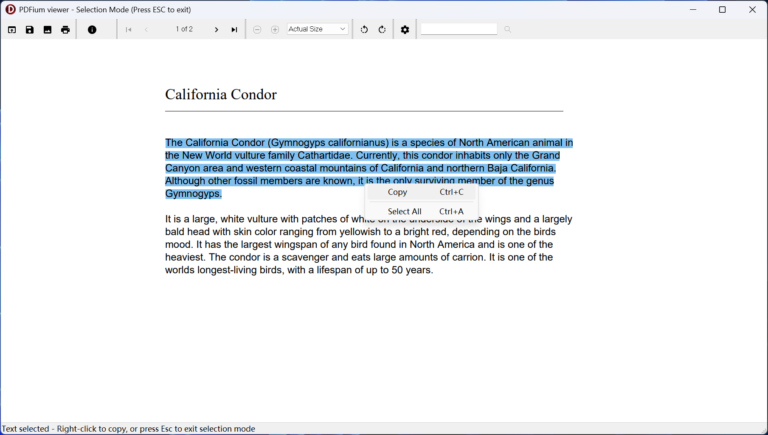Extracting Text from PDF Documents with PDFium VCL in Delphi
Text extraction is one of the most common PDF processing tasks. Whether you’re building a document search engine, data mining application, or content management system, the ability to extract text from PDF files is essential. This tutorial covers the Extract Text demo,…