Mastering PDF Text and Fonts: A Developer’s Guide
PDF documents have revolutionized how we share and preserve formatted text across different platforms and devices. But beneath the polished surface of every PDF lies a sophisticated text rendering system that combines advanced typography concepts with precise mathematical operations. Understanding how PDF handles text and fonts is crucial for developers working with document generation, text extraction, or PDF manipulation.
This comprehensive guide will take you deep into the world of PDF text rendering, exploring everything from basic character spacing to complex font embedding techniques, character encoding systems, and the intricate challenges of text extraction. Whether you’re a seasoned developer or just starting with PDF technologies, you’ll gain valuable insights into how these ubiquitous documents actually work under the hood.
The Philosophy Behind PDF Text Rendering
When Adobe created the Portable Document Format, they faced a fundamental design challenge that would shape how billions of documents are rendered today. The question was: how to balance flexibility with consistency in a world where documents need to look identical across vastly different systems, from high-resolution printers to mobile devices.
They could have chosen one of two extreme approaches:
- Dynamic Layout Approach: Store plain text with layout instructions, similar to how desktop publishing software works, allowing real-time text flow and formatting calculations during viewing
- Pure Graphics Approach: Convert all text to vector graphics during creation, ensuring perfect visual consistency but completely losing all semantic meaning and text-based functionality
Instead, PDF adopts what we might call the “Goldilocks approach” – a sophisticated middle ground that captures the best of both worlds while avoiding their respective pitfalls. This hybrid system retains the fundamental concepts of fonts and characters while pre-calculating most layout decisions during document creation.
Strategic Advantages of the PDF Approach
Complete Layout Control and Predictability
Large-scale formatting decisions like paragraph breaks, line spacing, column widths, and page layout are handled during PDF creation by the authoring application. This means your document will look identical whether it’s viewed on a smartphone in Tokyo, displayed on a 4K monitor in Silicon Valley, or printed on a laser printer in New York. The layout integrity remains intact across all viewing scenarios, eliminating the unpredictable reflow problems that plague other document formats.
Predictable Small-Scale Typography
Small-scale text operations like character positioning, word spacing, and font scaling are standardized through a comprehensive set of well-defined operators. This allows for fine-grained control over typography while maintaining predictable behavior across different PDF viewers and processors. The system supports sophisticated typographic features like kerning, ligatures, and contextual character substitution while ensuring consistent results.
Efficient Storage and Resource Management
By treating fonts as libraries of reusable character shapes, PDF files remain relatively compact even for text-heavy documents. Instead of storing the vector outline of every letter individually, documents reference shared font definitions that can be reused across multiple pages and even multiple documents. This approach dramatically reduces file size while enabling sophisticated font subsetting and embedding strategies.
Semantic Preservation for Accessibility
Unlike purely graphical approaches, PDF maintains the crucial connection between visual glyphs and their underlying character codes. This preservation enables essential features like text search, copy-and-paste operations, screen reader accessibility, and automated content analysis. The format supports Unicode mapping, alternative text descriptions, and tagged structure information that makes documents accessible to assistive technologies.
Comprehensive PDF Text State System
PDF’s text rendering system operates through a sophisticated collection of state parameters that work together to control every aspect of how text appears on the page. Think of these parameters as a comprehensive control panel that governs not just basic appearance, but also advanced typographic features, positioning calculations, and rendering optimizations.
The complete text state parameter system includes:
| Parameter | Operator | Description | Default Value |
|---|---|---|---|
| Character Spacing | Tc | Additional space between characters | 0 |
| Word Spacing | Tw | Additional space between words | 0 |
| Horizontal Scaling | Tz | Horizontal scaling percentage | 100 |
| Leading | TL | Line spacing for T* operator | 0 |
| Font and Size | Tf | Font selection and scaling | N/A |
| Text Rendering Mode | Tr | Fill, stroke, or path mode | 0 (Fill) |
| Text Rise | Ts | Vertical text displacement | 0 |
Character Spacing (Tc Operator) – Precision Typography Control
The character spacing parameter provides fine-grained control over the additional space inserted between each character in a text string. This parameter is measured in text space units, which are typically 1/1000th of the font size, allowing for extremely precise adjustments.
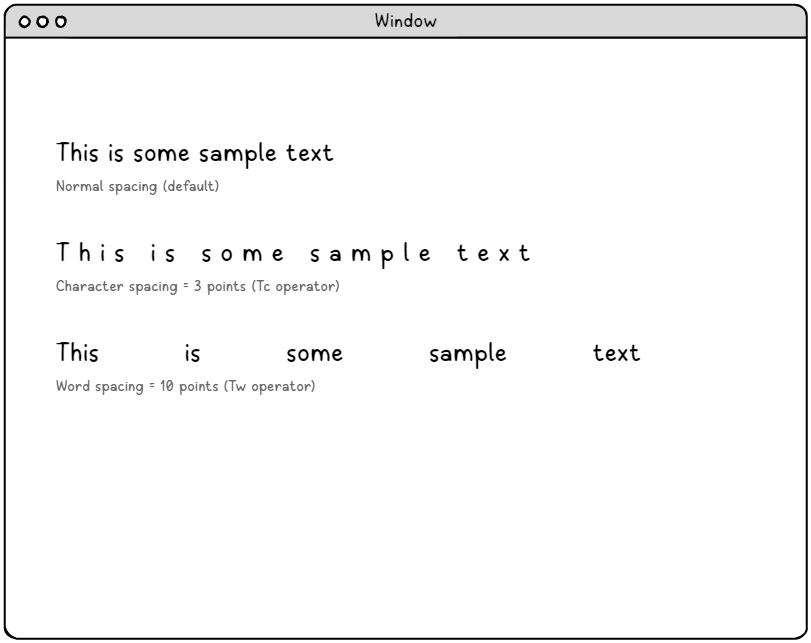
Character spacing applications include:
- Typography Enhancement: Creating emphasis or improving readability in headlines and body text
- Justification Support: Fine-tuning line lengths in justified text layouts
- Brand Consistency: Matching specific typographic styles required by corporate guidelines
- Accessibility: Improving readability for users with dyslexia or visual impairments
|
1 2 3 4 5 6 7 8 9 10 11 |
BT /F0 24 Tf 1 0 0 1 50 700 Tm (Normal text spacing) Tj 0 -30 Td 3 Tc (Character spacing = 3 points) Tj 0 -30 Td -1 Tc (Tight character spacing = -1 point) Tj ET |
Word Spacing (Tw Operator) – Intelligent Space Management
Word spacing specifically targets the space character (ASCII 32) within text strings, providing targeted control over inter-word spacing without affecting other whitespace characters. This surgical precision is invaluable for text justification algorithms and creating professional-looking document layouts.
The Tw operator demonstrates PDF’s sophisticated approach to typography by recognizing that different types of spacing serve different purposes. While character spacing affects all characters equally, word spacing only impacts actual word boundaries, giving designers precise control over text flow and readability.
|
1 2 3 4 5 6 7 8 9 10 11 |
BT /F0 24 Tf 1 0 0 1 50 600 Tm (Normal word spacing) Tj 0 -30 Td 10 Tw (Extended word spacing improves readability) Tj 0 -30 Td -2 Tw (Compressed word spacing saves space) Tj ET |
Horizontal Scaling (Tz Operator) – Dimensional Typography Control
Horizontal scaling allows you to stretch or compress text horizontally without affecting its height, expressed as a percentage where 100% represents normal width. This parameter enables responsive typography adjustments and special typographic effects that would be impossible with traditional typesetting methods.
Horizontal scaling applications:
- Space-Constrained Layouts: Fitting text into predetermined column widths or design elements
- Stylistic Effects: Creating condensed or expanded text for headlines and emphasis
- Font Simulation: Approximating condensed or extended font variants when unavailable
- Responsive Design: Adapting text to different page sizes while maintaining readability
However, horizontal scaling should be used judiciously. Excessive scaling can harm readability and create unnatural-looking text that disrupts the reading experience. Best practices recommend limiting scaling to the range of 85-115% for body text, with more dramatic scaling reserved for display purposes.
|
1 2 3 4 5 6 7 8 9 10 11 12 |
BT /F0 24 Tf 1 0 0 1 50 500 Tm 100 Tz (Normal horizontal scaling - 100%) Tj 0 -30 Td 80 Tz (Condensed text - 80% scaling) Tj 0 -30 Td 120 Tz (Extended text - 120% scaling) Tj ET |
Leading (TL Operator) – Vertical Rhythm and Readability
Leading, pronounced “ledding,” derives from traditional typography where thin strips of lead were inserted between lines of type. In PDF, leading determines the vertical space between text baselines and controls how much the text position moves when using the T* (move to next line) operator.
Proper leading is crucial for establishing readable vertical rhythm in text. The relationship between font size and leading significantly impacts readability, comprehension speed, and overall document aesthetics. Typography experts typically recommend leading values between 120% and 145% of the font size for optimal readability.
Leading considerations:
- Font Size Relationship: Larger fonts generally require proportionally more leading
- Line Length Impact: Longer lines benefit from increased leading to help readers track back to the beginning of the next line
- Font Characteristics: Fonts with large x-heights or decorative elements may require adjusted leading
- Reading Context: Different types of content (body text, captions, headings) have different leading requirements
|
1 2 3 4 5 6 7 8 9 10 |
BT /F0 18 Tf 18 TL 1 0 0 1 50 400 Tm (This text uses 18pt leading) Tj T* (which matches the font size) Tj T* 24 TL (This text uses 24pt leading) Tj T* (providing more generous spacing) Tj T* ET |
Text Rise (Ts Operator) – Vertical Positioning Precision
Text rise provides surgical vertical adjustment capabilities, allowing you to move text up or down from the baseline without affecting the overall text flow. This parameter is essential for creating professional typography elements that require precise vertical positioning.
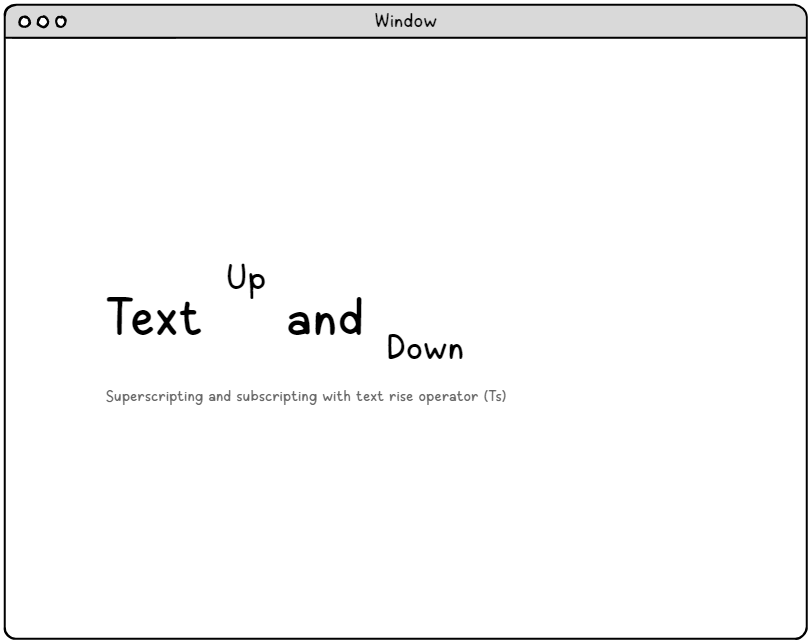
Text rise applications include:
- Mathematical Notation: Positioning exponents, subscripts, and mathematical symbols
- Scientific Content: Chemical formulas, molecular structures, and scientific annotations
- Editorial Elements: Footnote markers, trademark symbols, and copyright notices
- Multilingual Typography: Adjusting baseline positions for different writing systems
|
1 2 3 4 5 6 7 8 9 10 11 12 13 14 15 16 17 |
BT /F0 36 Tf 1 0 0 1 140 290 Tm (H) Tj -8 Ts /F0 24 Tf (2) Tj 0 Ts /F0 36 Tf (O represents water with O) Tj 8 Ts /F0 24 Tf (2) Tj 0 Ts /F0 36 Tf ( as oxygen) Tj ET |
Advanced Text Transformations and Matrix Operations
One of PDF’s most sophisticated features is its ability to combine text transformations with graphics transformations seamlessly through a dual-matrix system. This capability enables complex layout effects while maintaining the mathematical precision necessary for consistent text positioning operations across different viewing conditions.
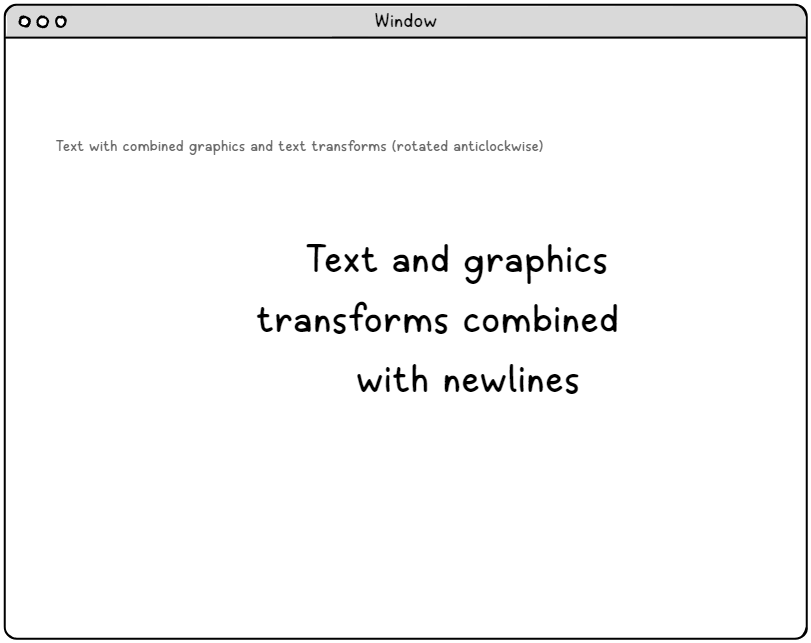
The transformation system operates through two primary matrices:
Current Transformation Matrix (CTM)
The CTM handles global coordinate transformations that affect all graphics elements, including text. It manages operations like rotation, scaling, translation, and skewing at the page level. When you apply a transformation using operators like cm (concatenate matrix), you’re modifying the CTM.
Text Matrix (TM)
The TM specifically handles text positioning and local text transformations. It works in conjunction with the CTM to ensure that text positioning operations like line breaks, character advancement, and paragraph flow continue to work correctly even when the entire text block is transformed.
Matrix Transformation Sequence
When PDF renders transformed text, it follows a precise mathematical sequence:
- Glyph Space Calculation: Individual character shapes are defined in glyph space coordinates
- Text Space Transformation: Characters are positioned in text space using font size and text state parameters
- Text Matrix Application: The text matrix transforms coordinates from text space to user space
- Graphics Matrix Application: The current transformation matrix applies final positioning and orientation
- Device Space Conversion: Final coordinates are converted to device-specific units for rendering
This multi-stage process ensures that text transformations remain mathematically precise and visually consistent across different viewing conditions, output devices, and scaling factors.
|
1 2 3 4 5 6 7 8 9 10 11 |
% Set up rotation transformation 0.96 0.25 -0.25 0.96 0 0 cm BT /F0 48 Tf 48 TL % Set text matrix for positioning 1 0 0 1 270 240 Tm (Text and graphics) Tj T* (transforms combined) Tj T* (with proper newlines) Tj ET |
Practical Applications of Text Transformations
- Rotated Headers and Labels: Creating angled text for charts, diagrams, and specialized layouts
- Artistic Typography: Implementing creative text effects while maintaining readability
- Multi-Orientation Documents: Supporting documents with mixed portrait and landscape elements
- Coordinate System Alignment: Matching text orientation to existing graphics coordinate systems
Comprehensive Font Selection and Resource Management
Font handling in PDF involves a sophisticated resource management system that goes far beyond simple typeface selection. The system must efficiently manage font resources, character encoding schemes, scaling operations, and compatibility requirements while maintaining optimal rendering performance across diverse viewing environments.
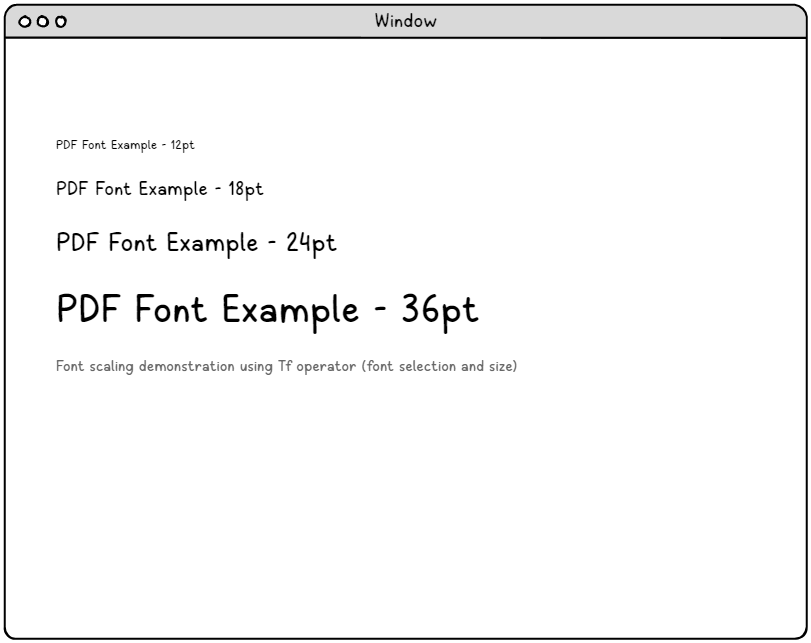
Font Resource Dictionary System
PDF documents maintain a hierarchical font dictionary structure that maps symbolic names to actual font resources. This indirection layer serves multiple critical purposes in document architecture:
- Resource Optimization: Multiple pages and content streams can share identical font resources without duplication
- Substitution Control: Font fallback mechanisms can be implemented at the resource level without affecting content streams
- Encoding Management: Character encoding schemes can be associated with specific font instances
- Performance Enhancement: Font loading and parsing can be optimized through intelligent caching strategies
Font Types and Technical Characteristics
Type 1 (PostScript) Fonts
Type 1 fonts represent Adobe’s original scalable font technology, using cubic Bézier curves to define character outlines with mathematical precision. These fonts excel in professional publishing applications due to their excellent scalability characteristics and sophisticated hinting systems.
Key Type 1 features:
- Cubic Bézier Outlines: Mathematically precise curve definitions that scale smoothly to any size
- PostScript Hinting: Intelligent outline adjustment for optimal rendering at small sizes
- Encoding Flexibility: Support for custom character encodings and specialized character sets
- Embedding Compatibility: Full embedding support with licensing respect mechanisms
TrueType Fonts
TrueType fonts use quadratic Bézier curves and include sophisticated hinting information specifically optimized for screen display and low-resolution output devices. Originally developed by Apple and later adopted by Microsoft, TrueType fonts provide excellent cross-platform compatibility.
TrueType advantages:
- Screen Optimization: Advanced hinting systems optimized for pixel-grid alignment
- Platform Compatibility: Wide support across different operating systems and applications
- Compact Storage: Efficient outline representation using quadratic curves
- Unicode Support: Native support for large character sets and international text
OpenType Fonts
OpenType represents the evolution of digital typography, combining the best technical features of both Type 1 and TrueType fonts while adding revolutionary typographic capabilities that transform how professional text is rendered.
OpenType innovations:
- Advanced Typography: Contextual ligatures, swashes, alternates, and stylistic sets
- Massive Character Sets: Support for thousands of characters and multiple writing systems
- Layout Intelligence: Sophisticated rules for contextual character substitution and positioning
- Cross-Platform Consistency: Identical rendering behavior across different systems and applications
|
1 2 3 4 5 6 7 8 9 10 11 12 13 14 15 16 17 18 |
BT % Select font and set initial size /F0 12 Tf 1 0 0 1 50 750 Tm (12-point font example) Tj % Change to larger size, same font /F0 18 Tf 0 -25 Td (18-point font example) Tj % Even larger size /F0 24 Tf 0 -35 Td (24-point font example) Tj % Largest size /F0 36 Tf 0 -50 Td (36-point font example) Tj ET |
Professional Kerning and Glyph Positioning
Professional typography demands precise control over the spacing between individual characters. The visual space between different letter combinations varies significantly based on character shapes, and intelligent kerning adjustments are essential for creating visually appealing and highly readable text that meets professional publishing standards.
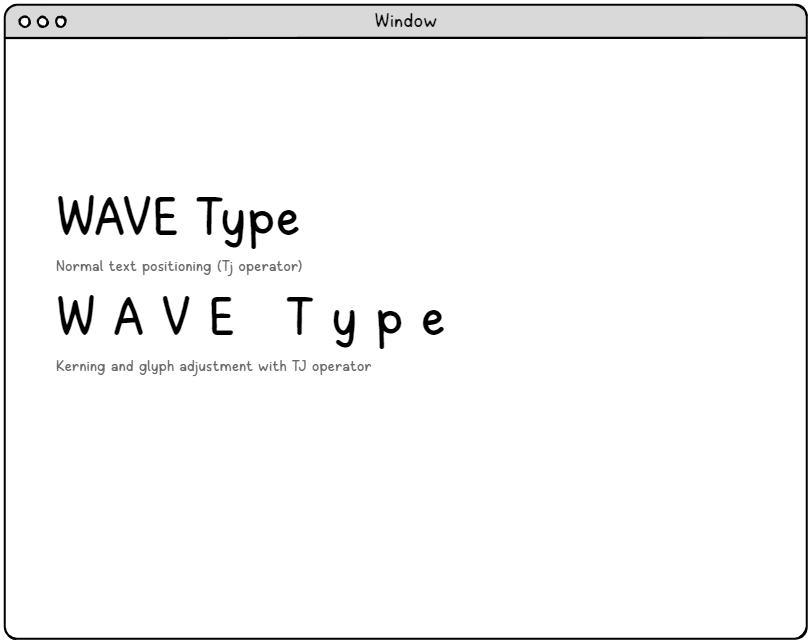
The TJ operator provides sophisticated glyph positioning capabilities that transcend simple character and word spacing controls. Instead of working with monolithic text strings, TJ accepts a heterogeneous array that enables character-level positioning control with mathematical precision.
Understanding the TJ Array Architecture
The TJ operator’s array-based approach revolutionizes text positioning by accepting mixed content:
- String Elements: Contain the actual text content to be rendered using standard font encoding
- Numeric Elements: Specify horizontal adjustments measured in thousandths of a text space unit
- Negative Values: Move subsequent characters closer together, reducing inter-character spacing
- Positive Values: Increase spacing between characters, expanding text layout
This granular control enables professional-quality typography with precise kerning adjustments that would be impossible with simpler text operators. The system allows for both aesthetic improvements and technical corrections to font metrics.
|
1 2 3 4 5 6 7 8 9 |
BT /F0 48 Tf 1 0 0 1 100 400 Tm % Standard text rendering (WAVE Type) Tj 0 -60 Td % Kerned text with precise adjustments [(W) -120 (A) -80 (V) -100 (E) 50 (T) -20 (y) -10 (p) -5 (e)] TJ ET |
Advanced Kerning Strategies
Optical Kerning
Optical kerning adjusts character spacing based on the visual appearance of character combinations rather than relying solely on built-in font metrics. This approach considers the actual shapes of adjacent characters and their visual interaction.
Metrics Kerning
Metrics kerning uses the font’s built-in kerning tables to adjust spacing between specific character pairs. Professional fonts include extensive kerning tables with thousands of character pair adjustments.
Manual Kerning
Manual kerning allows precise, character-by-character adjustments for specific design requirements or to correct problematic character combinations that aren’t adequately addressed by automatic kerning systems.
Practical Kerning Applications
- Logo and Branding: Precise control over corporate identity typography
- Headline Typography: Optimizing large text for maximum visual impact
- Fine Typography: Achieving publication-quality text layout
- Multilingual Support: Adjusting spacing for different writing systems and character combinations
Text Rendering Modes and Visual Effects
PDF offers eight distinct text rendering modes that control how text appears visually, providing extensive flexibility for creating diverse typographic effects. These modes determine whether text is filled, stroked, used for clipping paths, or rendered invisibly for special purposes.
Complete Text Rendering Mode Reference
| Mode | Name | Visual Effect | Common Uses |
|---|---|---|---|
| 0 | Fill | Solid color fill only | Standard body text |
| 1 | Stroke | Outline only, no fill | Decorative headers |
| 2 | Fill and Stroke | Both fill and outline | Emphasized text |
| 3 | Invisible | No visual rendering | Text positioning |
| 4 | Fill and Add to Path | Fill plus path construction | Text-based clipping |
| 5 | Stroke and Add to Path | Stroke plus path construction | Complex path operations |
| 6 | Fill, Stroke, and Add to Path | Complete text with path | Advanced graphics integration |
| 7 | Add to Path Only | Path construction, no rendering | Clipping path creation |
Advanced Rendering Mode Applications
Invisible Text Mode (Mode 3)
Invisible text serves several specialized purposes in PDF documents:
- Searchable Image PDFs: Overlay invisible text on scanned documents for search functionality
- Text Positioning: Advance text position without visual output for complex layouts
- Accessibility Enhancement: Provide alternative text descriptions without visual distraction
- Template Systems: Create positioning frameworks for dynamic content generation
Path Construction Modes (Modes 4-7)
These advanced modes enable sophisticated integration between text and graphics systems:
- Text-Based Clipping: Use text shapes to clip other graphics elements
- Complex Masking: Create intricate masking effects using character shapes
- Artistic Effects: Combine text with gradients, patterns, and other graphics elements
- Interactive Elements: Create clickable regions that precisely match text boundaries
|
1 2 3 4 5 6 7 8 9 10 11 12 13 14 15 16 |
BT /F0 36 Tf 1 0 0 1 100 500 Tm % Standard filled text 0 Tr (Filled Text) Tj 0 -50 Td % Stroked text only 1 Tr 2 w (Stroked Text) Tj 0 -50 Td % Both filled and stroked 2 Tr (Filled and Stroked) Tj ET |
Font Embedding and Subset Optimization
Font embedding represents one of the most critical technical challenges in PDF creation, balancing document portability, file size optimization, and legal compliance. The embedding system must ensure that documents render identically across different systems while respecting font licensing restrictions and maintaining reasonable file sizes.
Font Embedding Strategies
Full Font Embedding
Complete font embedding includes the entire font file within the PDF document, ensuring perfect rendering compatibility at the cost of increased file size. This approach guarantees that all characters, kerning information, and typographic features remain available.
Advantages:
- Complete Compatibility: All font features remain available regardless of target system
- Rendering Fidelity: Perfect reproduction of original typography and spacing
- Feature Preservation: Advanced OpenType features remain functional
- Future-Proofing: Documents remain readable even as font availability changes
Disadvantages:
- File Size Impact: Significant increase in document size, especially for multiple fonts
- Licensing Concerns: May violate font licensing agreements that restrict embedding
- Processing Overhead: Increased memory usage and processing time for font loading
Font Subsetting
Font subsetting embeds only the characters actually used in the document, dramatically reducing file size while maintaining rendering accuracy for the included character set.
Subsetting benefits:
- Optimal File Size: Minimal impact on document size while preserving typography
- Licensing Compliance: Reduced legal concerns since only used characters are included
- Performance Enhancement: Faster font loading and reduced memory usage
- Bandwidth Efficiency: Smaller documents transfer more quickly over networks
Character Encoding and Unicode Mapping
PDF’s character encoding system must bridge the gap between font-specific character codes and universal character identification systems like Unicode. This mapping process is crucial for text extraction, searching, and accessibility features.
Encoding Mechanisms
Built-in Encoding: Uses font’s internal character mapping, suitable for standard Western character sets but limited for international content.
Standard PDF Encodings: Predefined encoding schemes like WinAnsiEncoding and MacRomanEncoding that provide consistent character mapping across different platforms.
Custom Encoding: Document-specific character mappings that enable support for specialized characters or legacy font systems.
Unicode (CMap) Systems: Modern approach using Character Maps (CMaps) that provide direct mapping between character codes and Unicode values.
ToUnicode Mapping Tables
ToUnicode CMaps enable accurate text extraction and searching by providing a bridge between font-specific character codes and Unicode values. These mapping tables are essential for accessibility and content analysis.
|
1 2 3 4 5 6 7 8 9 10 11 12 13 14 15 16 17 18 19 20 21 |
% Example ToUnicode CMap structure 23 0 obj << /Length 317 >> stream /CIDInit /ProcSet findresource begin 12 dict begin begincmap /CIDSystemInfo << /Registry (Adobe) /Ordering (UCS) /Supplement 0 >> def /CMapName /Adobe-Identity-UCS def 1 begincodespacerange <0001> endcodespacerange 2 beginbfchar <0001> <0041> % Map glyph 1 to Unicode U+0041 (A) <0002> <0042> % Map glyph 2 to Unicode U+0042 (B) endbfchar endcmap CMapName currentdict /CMap defineresource pop end end endstream endobj |
The Complex Challenge of PDF Text Extraction
Text extraction from PDF documents represents one of the most technically challenging aspects of PDF processing, requiring sophisticated algorithms that can reconstruct logical reading order from a graphics-oriented format. Unlike traditional text formats that maintain semantic structure, PDF stores text as a series of positioned graphical elements, making extraction a complex reverse-engineering process.
Fundamental Extraction Challenges
Non-Sequential Text Positioning
PDF content streams position text elements based on visual layout requirements rather than logical reading order. A single paragraph might be represented by dozens of separate text positioning commands scattered throughout the content stream, intermixed with graphics operations and other non-text elements.
This positioning approach creates several extraction difficulties:
- Reading Order Reconstruction: Determining correct sequence for text elements positioned out of order
- Column Detection: Identifying multi-column layouts and determining proper column flow
- Page Structure Analysis: Distinguishing headers, footers, sidebars, and main content areas
- Cross-Reference Resolution: Connecting related text elements separated by graphics or formatting
Font and Encoding Complications
Character extraction requires accurate interpretation of font encoding schemes, which can vary significantly between different fonts and document creation systems:
- Missing Font Information: Documents may reference fonts not available on the extraction system
- Encoding Variations: Different fonts may use incompatible character encoding schemes
- Subset Font Limitations: Embedded font subsets may lack complete character mapping information
- Unicode Mapping Errors: Incorrect or missing ToUnicode tables can cause character misinterpretation
Layout Structure Recognition
Professional documents employ complex layout structures that challenge automated extraction systems:
- Table Recognition: Identifying tabular data and maintaining row/column relationships
- List Structure: Recognizing bulleted and numbered lists with proper hierarchical organization
- Floating Elements: Handling text boxes, sidebars, and callouts that interrupt normal text flow
- Multi-Page Continuity: Maintaining context across page boundaries for paragraphs and sections
Advanced Extraction Methodologies
Multi-Pass Analysis Approach
Sophisticated extraction systems employ multiple analysis passes, each focusing on different aspects of document structure:
- Character-Level Pass: Extract individual character positions, fonts, and encoding information
- Word Formation Pass: Group characters into words based on spacing and font characteristics
- Line Detection Pass: Identify text lines using baseline analysis and vertical spacing patterns
- Paragraph Assembly Pass: Combine lines into paragraphs based on indentation and spacing cues
- Structure Analysis Pass: Detect headers, lists, tables, and other document elements
- Content Organization Pass: Organize elements into logical reading order and hierarchical structure
Machine Learning Enhancement
Modern extraction systems increasingly employ machine learning techniques to improve accuracy:
- Layout Classification: Training models to recognize common document layout patterns
- Reading Order Prediction: Using neural networks to determine optimal text sequence
- Content Type Recognition: Automatically classifying text elements as headers, body text, captions, etc.
- Table Structure Detection: Advanced algorithms for complex table layout recognition
Text Extraction Code Example
The following example demonstrates the complexity involved in reconstructing text from PDF positioning commands:
|
1 2 3 4 5 6 7 8 9 10 11 12 13 14 15 16 17 18 19 20 21 22 23 24 25 26 27 28 29 30 |
% Complex text positioning that challenges extraction BT /F0 12 Tf 1 0 0 1 72 720 Tm (This text appears) Tj 150 0 Td (out of order) Tj -150 -15 Td (in the content stream) Tj 200 0 Td (but should be) Tj -200 -15 Td (reconstructed properly) Tj 100 0 Td (by extraction algorithms.) Tj ET % Graphics elements that interrupt text flow q 1 0 0 1 100 650 cm 0.5 g 0 0 200 50 re f Q % Continuation of text after graphics BT /F0 12 Tf 1 0 0 1 72 630 Tm (Text continues after graphics elements) Tj ET |
Quality Assurance and Validation
Professional extraction systems implement multiple validation mechanisms:
- Linguistic Analysis: Dictionary checks and grammar validation to identify extraction errors
- Format Consistency: Verification of extracted structure against common document patterns
- Cross-Reference Validation: Ensuring internal document references remain intact
- Character Encoding Verification: Detecting and correcting character encoding errors
Performance Optimization and Best Practices
Efficient PDF text processing requires careful attention to performance factors that can significantly impact rendering speed, memory usage, and overall system responsiveness. Modern PDF applications must handle documents ranging from simple single-page files to complex multi-thousand-page publications.
Font Resource Management
Intelligent Caching Strategies
Font loading and parsing represent expensive operations that benefit significantly from strategic caching:
- Resource-Level Caching: Cache parsed font objects at the resource dictionary level to avoid redundant parsing
- Glyph Rendering Cache: Store rendered character glyphs for reuse across multiple text operations
- Metrics Calculation Cache: Cache font metrics calculations to avoid repeated computation
- Cross-Document Caching: Share font resources across multiple PDF documents when appropriate
Memory Management Strategies
Effective memory management prevents performance degradation in text-intensive applications:
- Lazy Loading: Load font resources only when required for rendering or processing
- Resource Pooling: Maintain pools of commonly used font objects to reduce allocation overhead
- Garbage Collection Optimization: Implement smart cleanup strategies for unused font resources
- Memory Mapping: Use memory-mapped files for large embedded fonts to reduce RAM usage
Text Stream Optimization
Content Stream Organization
Organizing text operations efficiently can dramatically improve rendering performance:
- Batch Text Operations: Group related text operations within single BT/ET blocks to minimize state changes
- Minimize Font Switching: Organize content to reduce font selection operations
- Strategic Positioning: Use relative positioning (Td, TD) instead of absolute positioning (Tm) when appropriate
- State Consolidation: Combine compatible text state changes into single operations
Rendering Pipeline Optimization
Modern PDF processors employ sophisticated rendering pipelines:
- Multi-Threading: Parallel processing of independent text elements
- GPU Acceleration: Hardware-accelerated glyph rasterization and compositing
- Progressive Rendering: Display text content while background processing continues
- Viewport Culling: Skip processing for text elements outside the visible area
Accessibility and Universal Design
Creating accessible PDF documents requires careful attention to text structure, semantic markup, and assistive technology compatibility. Modern accessibility standards demand that PDF documents work seamlessly with screen readers, voice recognition software, and other assistive technologies.
Tagged PDF Structure
Tagged PDF provides semantic structure information that enables assistive technologies to understand document organization:
- Logical Structure Tree: Hierarchical organization of document elements
- Role-Based Tagging: Semantic identification of headings, paragraphs, lists, and other elements
- Reading Order Specification: Explicit definition of correct reading sequence
- Alternative Descriptions: Text alternatives for graphical elements and complex structures
International Text Support
Global document accessibility requires comprehensive international text support:
- Unicode Compliance: Full support for international character sets and writing systems
- Bidirectional Text: Proper handling of mixed left-to-right and right-to-left content
- Complex Scripts: Support for contextual character shaping in Arabic, Indic, and other complex writing systems
- Vertical Text Support: Traditional Chinese, Japanese, and Mongolian vertical text layouts
Future Developments in PDF Typography
The PDF specification continues to evolve, incorporating new capabilities that address emerging requirements in digital document workflows, web integration, and advanced typography applications.
Next-Generation Typography Features
Variable Font Technology
Variable fonts represent a revolutionary advancement in digital typography, allowing single font files to contain multiple design variations:
- Weight Variation: Continuous adjustment from thin to bold weights
- Width Variation: Dynamic condensed to extended width adjustment
- Optical Size: Automatic optimization for different display sizes
- Custom Axes: Font-specific variations like contrast, x-height, or stylistic variations
Color Font Integration
Advanced color fonts enable rich typographic expression previously impossible with traditional fonts:
- Embedded Graphics: Fonts containing full-color bitmap or vector graphics
- Gradient Support: Characters with complex color transitions and effects
- Multi-Layer Fonts: Fonts with separate layers for shadows, outlines, and decorative elements
- Animated Typography: Time-based typographic effects for digital presentations
Web and Mobile Integration
As PDF documents increasingly appear in web and mobile contexts, new features focus on responsive and adaptive typography:
- Progressive Text Loading: Faster initial display with background font loading
- Responsive Typography: Adaptive text reflow for different screen sizes and orientations
- Touch-Optimized Interaction: Enhanced text selection and interaction for touchscreen devices
- High-DPI Support: Optimized rendering for high-resolution displays
Conclusion
The PDF text system’s sophistication reflects decades of evolution in digital typography and document technology. Each operator, parameter, and encoding scheme serves specific purposes in the broader ecosystem of professional document production. Font embedding strategies, character encoding systems, transformation matrices, and rendering modes all work together to create a robust platform for text communication.
As you continue working with PDF text and fonts, remember that the specification’s complexity serves important purposes: ensuring document longevity, maintaining visual fidelity, supporting international content, and enabling accessibility. These foundational concepts will serve you well as PDF technology continues to evolve and adapt to new challenges in digital communication.